Help Topics
ECSLOPE - Slope Stability Analysis
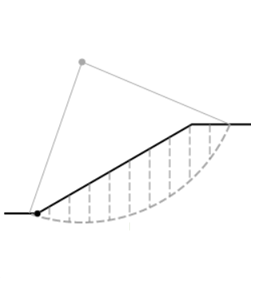
This part of user manual describes how to use ECSLOPE for Slope Stability Analysis. ECPlus applications are designed as wizard type which is a step by step guided input procedure. If you are new to ECPlus applications, click here for general guidance.
Prerequisites: The user is expected to have a basic understanding of slope stability. ECPLUS uses Fellenius method of slope stability analysis in which the assumed slip circle is divided into number of slices.
The minimum input required to use this application is as follows:
- ❶ Geometry data such as slope height, angle, presence of hard layer / water level.
- ❷ Soil data such as pore pressure ratio, bulk unit weight, drained shear strength and effective shear resistance.
- ❸ Allowable factor of safety.
Unit
This page allows to select the unit for analysis.
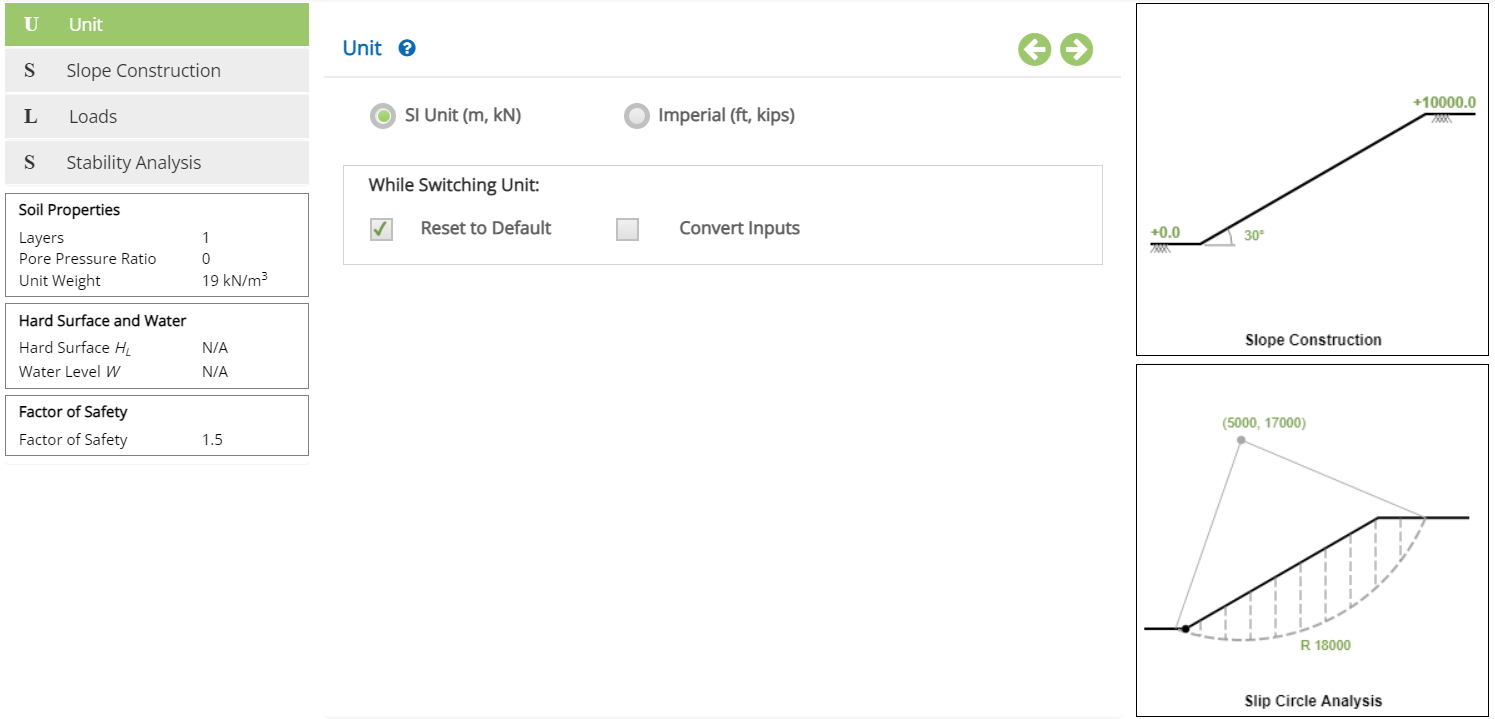
Unit
Select the unit for the analysis.
Available Units: ☉SI Unit (m, kN), and ☉Imperial (ft, kips).
☉SI Unit (m, kN): Select this option to carry out analysis in SI Units.
☉Imperial (ft, kips): Select this option to carry out analysis in Imperial Units.
This option allows users to control what happens while switching between units.
☐ Reset to Default
This option will reset the input data for the new unit. This option is recommended if the job is new and no input data has been entered yet.
☐ Convert Inputs
This option allows to convert all the previously entered input data to the new unit.
Slope Construction
This page allows the input of geometric shape of the slope.
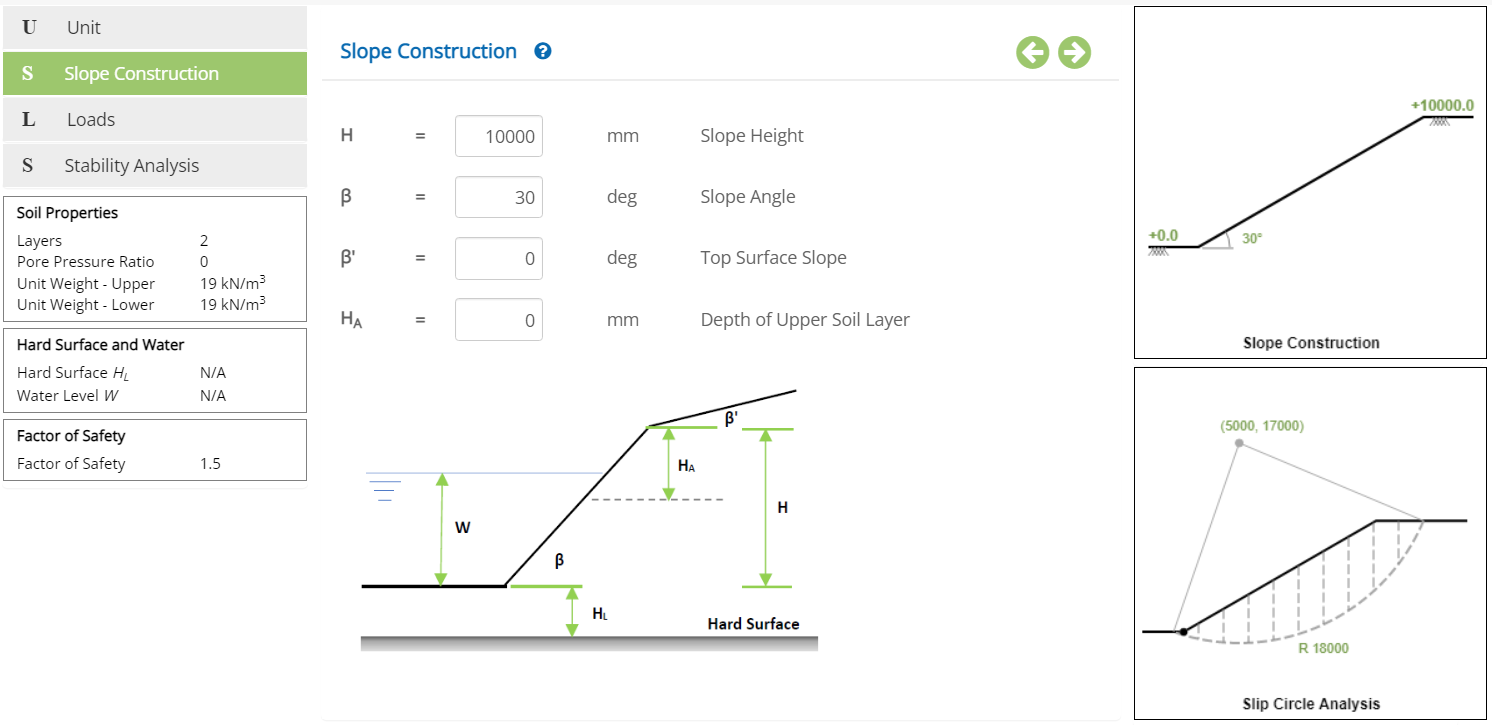 Slope Height - H
Slope Height - HEnter the height of the slope.
↔ Range: 0 to 100000 mm (0 to 4000 inches)
Enter the angle of the slope.
↔ Range: 5 to 80
Enter the angle of the top surface.
↔ Range: 0 to 72
Enter the depth of the upper soil layer, if Layer is selected as 2 in Soil Properties
↔ Range: 0 to 100000 mm (0 to 4000 inches)
Loads
This page allows the input of surcharge load on top surface of embankment.
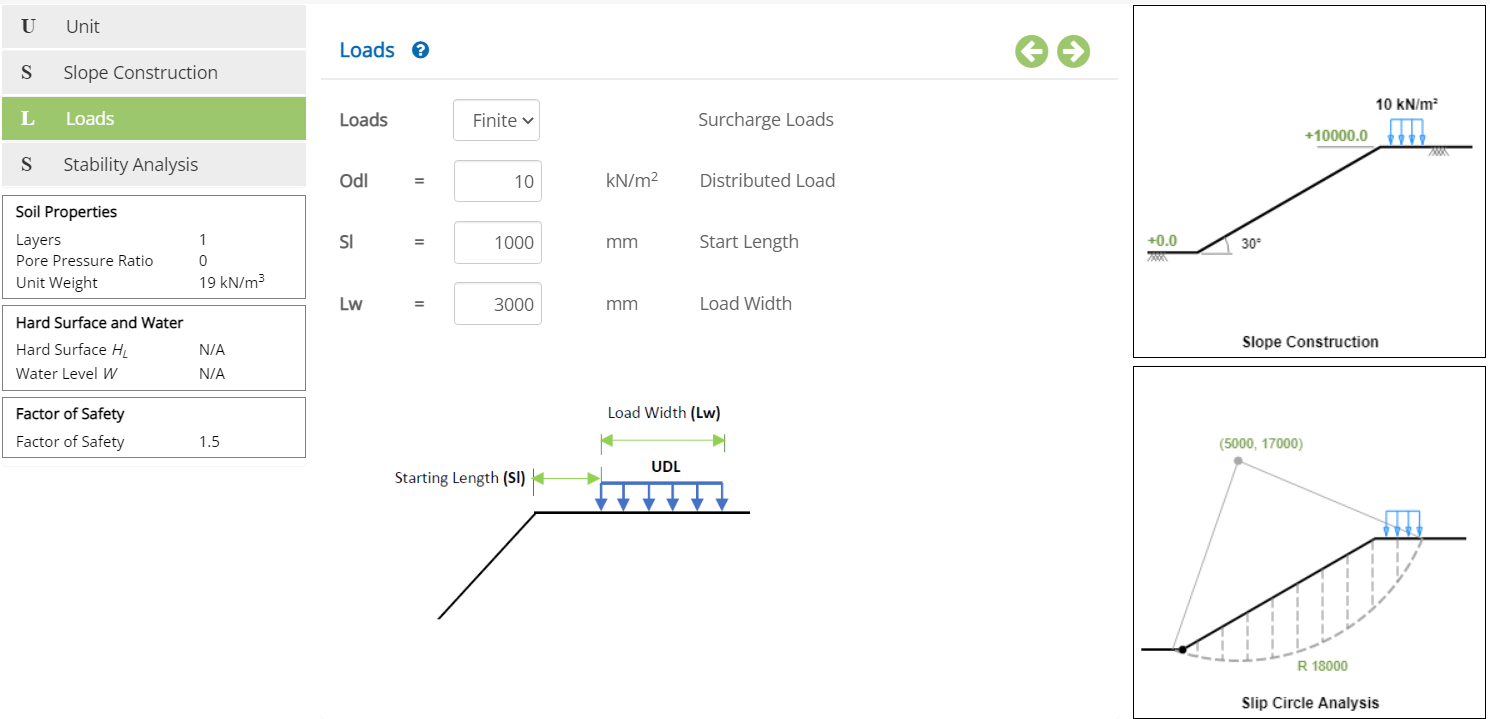 Surcharge Loads
Surcharge Loads▽ Nil: Select this option when there is no surcharge load.
▽ Finite: Select this option when surcharge load of limited width acts on the top of the embankment.
▽ Infinite: Select this option when surcharge load is widely distributed on the top of the embankment
Enter the distributed load imposed over the top surface.
↔ Range: 0 to 10000 kN/m2 (0 to 210000 psf)
Enter the starting length of the load.
↔ Range: 0 to 100000 mm (0 to 4000 inches)
Load Width - Lw
Enter the width of the distributed load, in case of surcharge load of finite width.
↔ Range: 0 to 100000 mm (0 to 4000 inches)
Stability Analysis
This page allows the input of slip circle parameters.
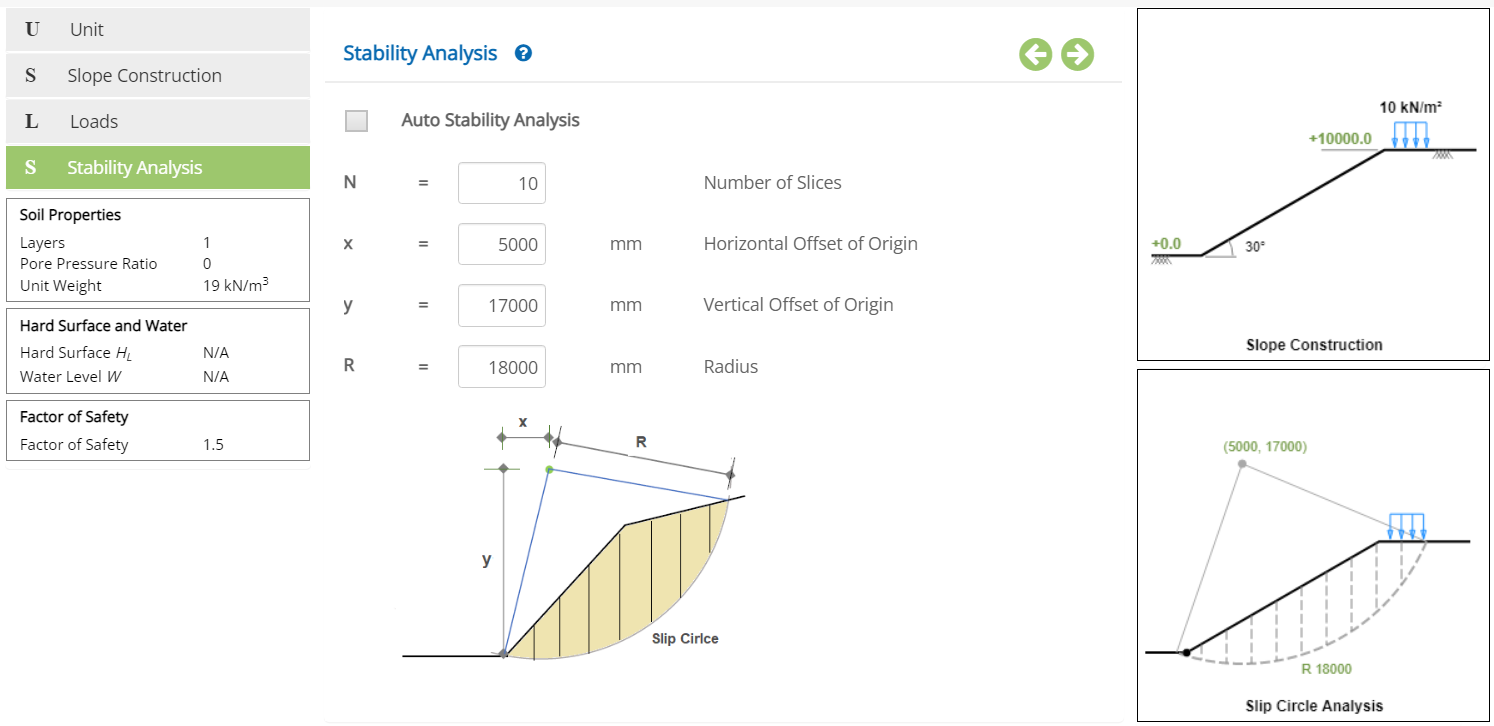 ☐ Auto Stability Analysis
☐ Auto Stability AnalysisOn checking this option, the program will automatically determines the location and radius of the critical slip circle.
Number of Slices - NEnter the number of slices to be considered for the analysis.
↔ Range: 5 to 100
Enter the horizontal / vertical offset of center of the slip circle from the origin.
↔ Range: -200000 to 200000 mm (-8000 to 8000 inches)
Enter the radius of the slip circle.
↔ Range: 1000 to 4000 mm (40 to 16000 inches)
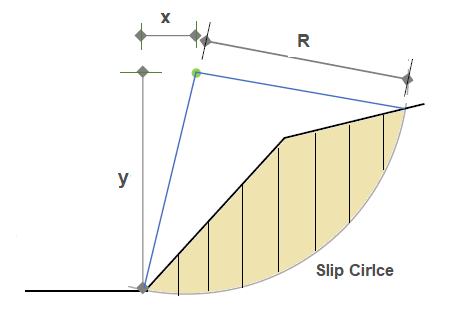
Analysis Setting
Setting for various Analysis Data such as soil properties and factor of safety are presented in this section. This setting pop-up can be accessed by clicking the bottom panel below the left navigation.
Soil Properties
LayersSelect the number of soil fill layers (1 or 2) from the drop down.
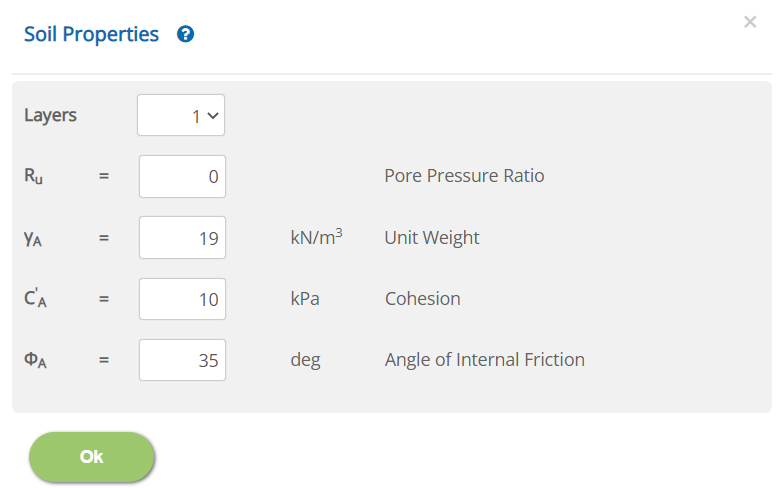
Soil Properties - Single Layer
▽ 1: Select this option to analyse slope with single soil layer.
▽ 2: Select this option to analyse slope with two layers.
Pore Pressure Ratio - Ru
↔ Range: 0 to 0.9
Unit Weight - γA
↔ Range: 5 to 50 kN/m3 (30 to 650 pcf)
Cohesion - C'A
↔ Range: 0 to 1000 kPa (0 to 20000 ksf)
Angle of Internal Friction - ΦA
↔ Range: 0 to 75 deg
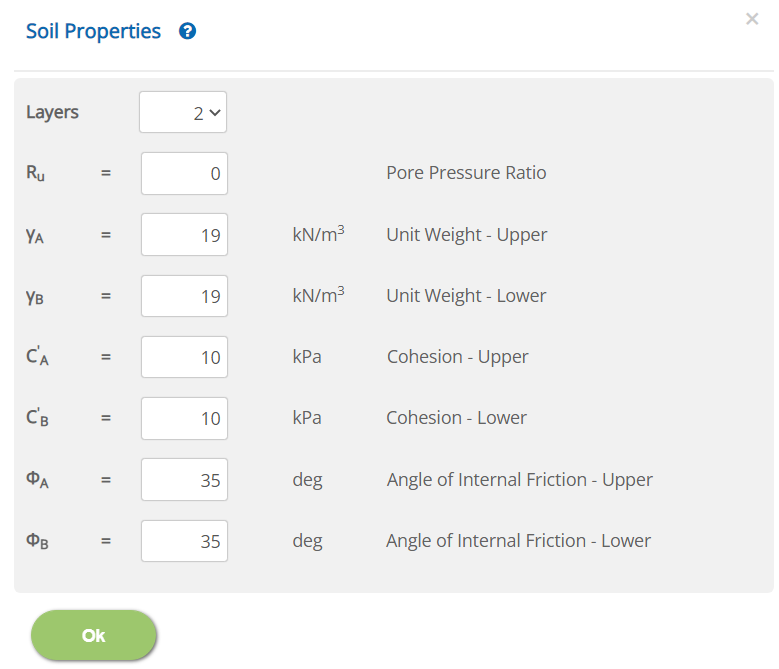
Soil Properties - Two Layers
Pore Pressure Ratio - Ru
↔ Range: 0 to 0.9
Unit Weight - Upper - γA
↔ Range: 5 to 50 kN/m3 (30 to 650 pcf)
Unit Weight - Lower - γB
↔ Range: 5 to 50 kN/m3 (30 to 650 pcf)
Cohesion - Upper - C'A
↔ Range: 0 to 1000 kPa (0 to 20000 ksf)
Cohesion - Lower - C'B
↔ Range: 0 to 1000 kPa (0 to 20000 ksf)
Angle of Internal Friction - Upper - ΦA
↔ Range: 0 to 75 deg
Angle of Internal Friction - Lower - ΦB
↔ Range: 0 to 75 deg
Hard Surface and Water
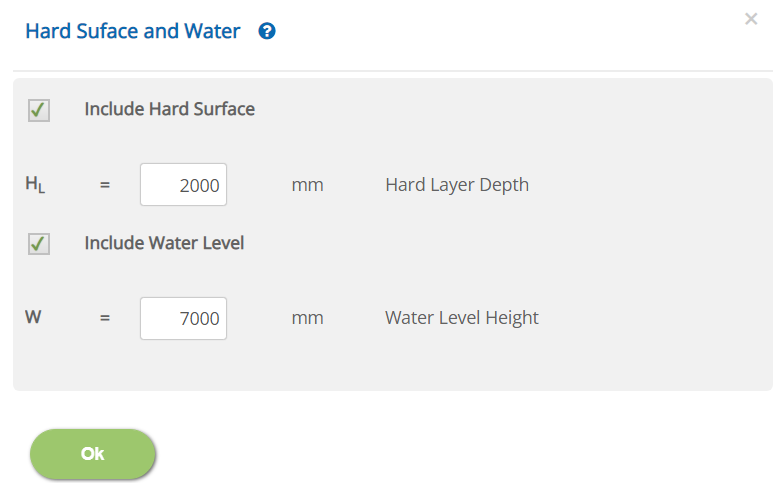
☐ Include Hard Surface
On checking this option, hard surface will be considered at specified depth from the base.
Hard Layer Depth - HL
↔ Range: 0 to 100000 mm (0 to 4000 in)
☐ Include Water Level
On checking this option, the buoyancy effect of the water will be considered for the specified height from the base.
Water Level Height - W
↔ Range: -50000 to 100000 mm (-2000 to 4000 in)
Factor of Safety
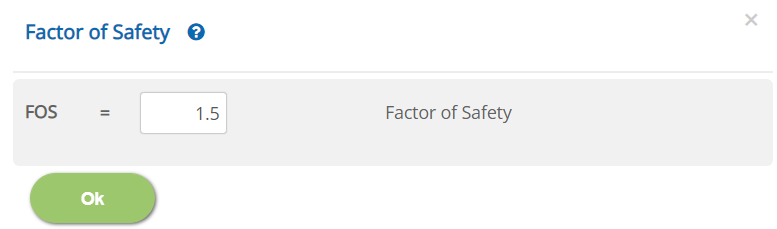
Factor of Safety - FOS
↔ Range: 0 to 100
Error Handling
Errors and Warnings are generated to prevent any inadvertent error in the input data. This section describes how to handle the errors and warnings. These errors are displayed at the bottom of the input page when the data in one or more input fields invalidate each other.
- Note: Out of range errors are displayed next to the input field.
| # | Error | Reason | Solution |
|---|---|---|---|
| 1 | Warning: Slip Circle not cutting thru top surface - improper slip circle | Slip circle parameters have been entered to miss the top surface | Though the slip analysis can be carried out without the top surface participating in the slip circle analysis, it is not representing a real slip circle failure. |
| 2 | Error : Depth of Upper Soil Layer HA cannot exceed Slope Height | The maximum depth of the upper soil layer is the overall height of the slope. The error is triggered when the depth of the upper layer is below the base of the slope. | Change the upper soil layer depth or slope height such that the upper layer is within the slope. |
| 3 | Error : Top surface Slope β' cannot exceed 0.9 * β of Slope Angle | The top surface slope angle shall be lower than that of bottom slope to prevent the extension of the bottom slope above the top. | The top surface slope shall be entered such that, it is not exceeding 0.9 times the bottom slope angle. |
| 4 | Error : Water Level Height W cannot exceed height of slope | Height of water level is entered to present it above the top surface. | Change the height of water level such that, water level is below the height of the slope. |
| 5 | Error : Slip Circle should be above Hard Surface | The slip circle parameters have entered such that it passes thru the hard surface below the base. | Change the slip circle center or radius or both depth such that slip circle does not interesect the hard surface. |
| 6 | Error : Slip Circle should cross inside slope | Slip circle shall pass thru the slope in order to carry out the slip circle analysis. | Change the slip circle center or radius or both depth such that slip circle passes thru the slope. |
| 7 | Error : Slip Circle Center shall be outside the soil | Slip circle center has been entered inside the soil mass. | Change the slip circle center to keep it outside the slope. |
