Help Topics
ECSLAB - Reinforced Concrete Slab Design
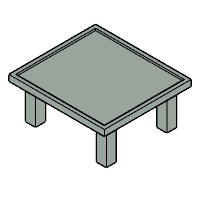
This part of user manual describes how to use ECSLAB for the design of Reinforced Concrete Slab. ECPlus applications are designed as wizard type which is a step by step guided input procedure. If you are new to ECPlus applications, click here for general guidance.
Prerequisites: The user is expected to have a basic understanding of foundation design concepts.
The minimum input data required to use this application is as follows:
- ❶ Dimension and Material Properties
- ❷ Concrete and Reinforcement Grades
- ❸ Allowable safety factors
- ❹ Crack width and its limit
Dimensions
This page allows to select the dimension of the slab.
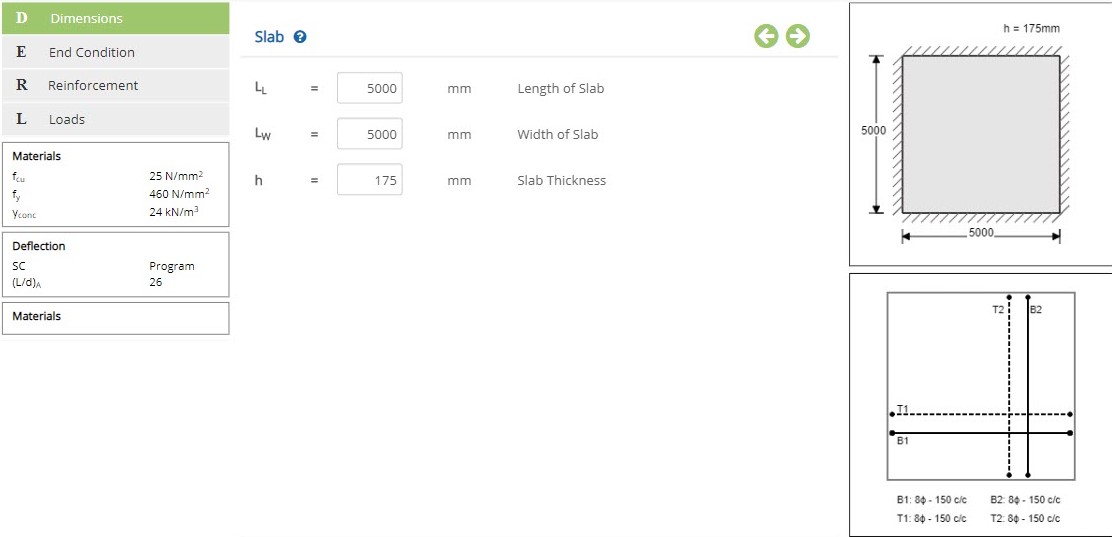 Length of Slab - LL
Length of Slab - LLEnter the length of the slab.
↔ Range: 1000 to 20000 mm
Enter the width of the slab.
↔ Range: 1000 to 20000 mm
Enter the thickness of the slab.
↔ Range: 120 to 500 mm
End Condition
This page allows to select the end condition for the slab.
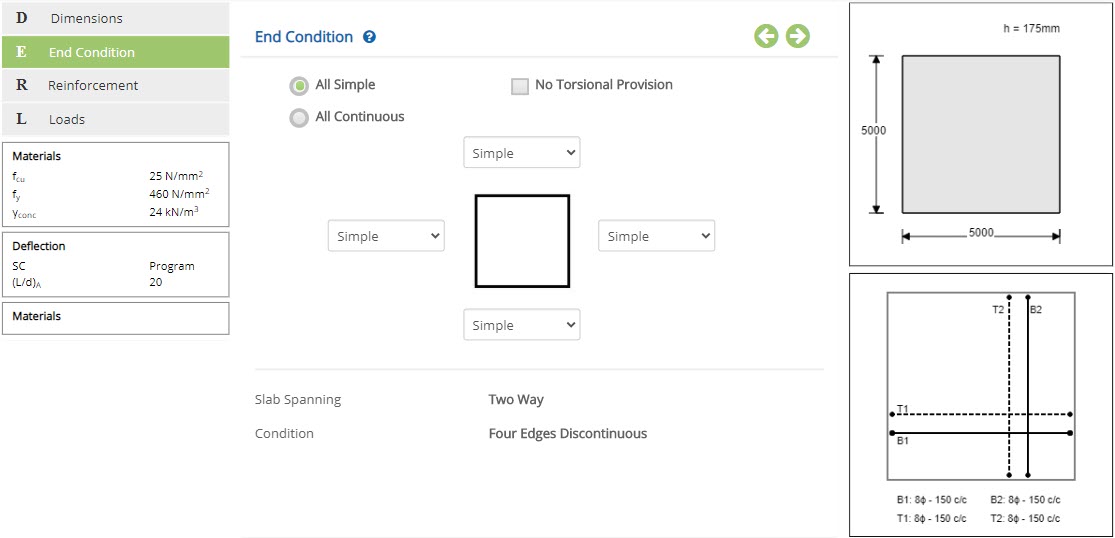
☉All Simple: Select this option to set all four edges discontinuous.
☉All Continuous: Select this option to set as interior panel.
☐ No Torsional Provision: Check this option to disable torsional provision.
Drop down is provided for all four sides to choose required end conditions.
Reinforcement
This page allows to select the reinforcement details for the slab.
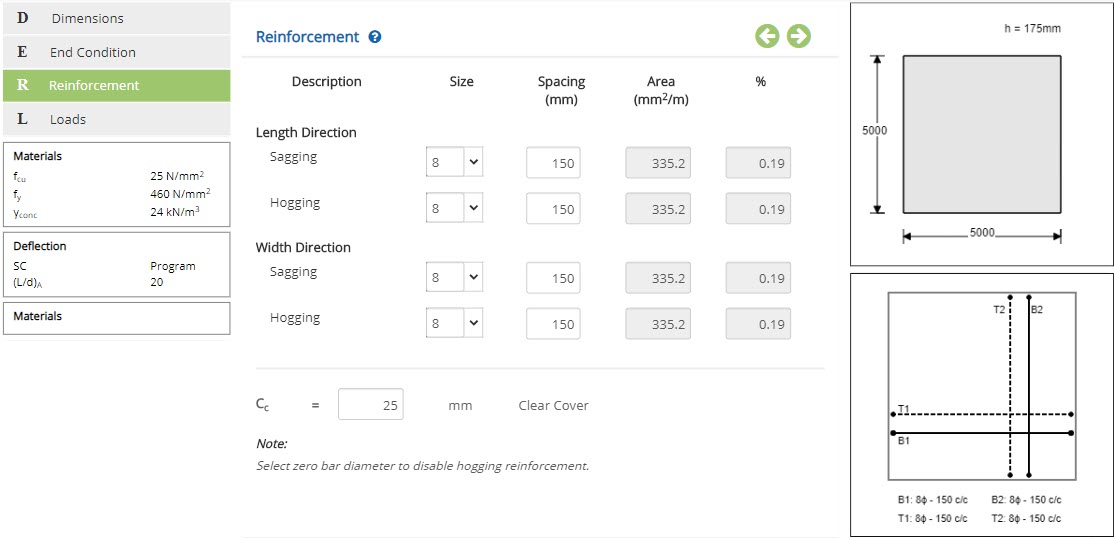 Size
SizeEnter the size of reinforcement for sagging and hogging of length and width direction reinforcements.
↔ Range: 4 to 50 mm
Enter the spacing of reinforcement for sagging and hogging of length and width direction reinforcement.
↔ Range: 20 to 450 mm
Displays the area of reinforcement provided based on size and spacing of bars provided.
%Displays the percentage of reinforcement provided based on size and spacing of bars provided.
Clear Cover - CcEnter the clear cover for the slab reinforcement.
↔ Range: 15 to 80 mm
Loads
This page allows to select the load details.
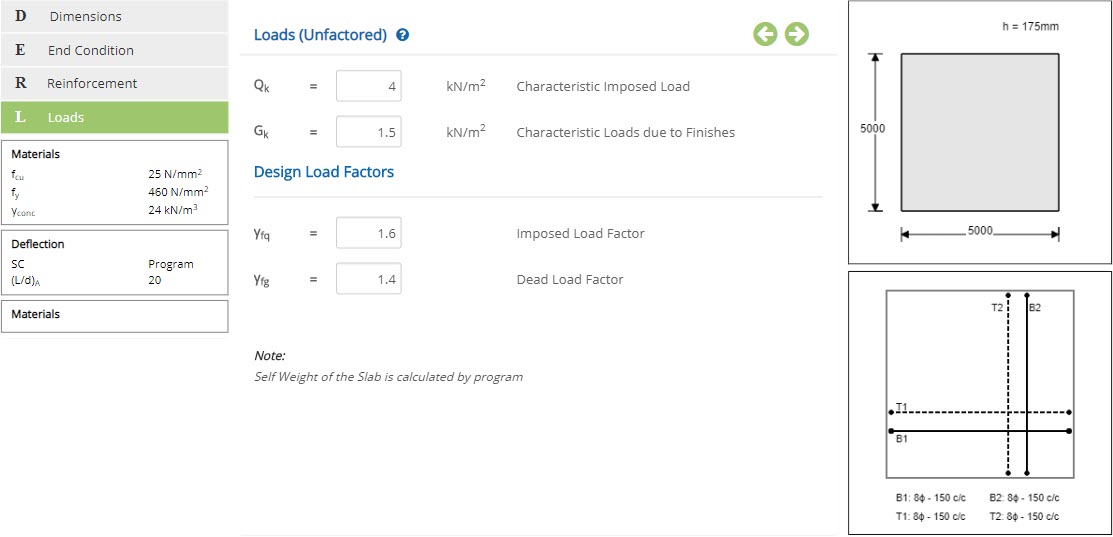 Characteristic Imposed Load - Qk
Characteristic Imposed Load - QkEnter the characteristic imposed load.
↔ Range: 0.0001 to 15 kN/m2
Enter the characteristic loads due to finishes.
↔ Range: 0 to 5 kN/m2
Enter the factor for imposed load.
↔ Range: 0.5 to 3
Enter the factor for dead load.
↔ Range: 0.5 to 3
Loads - European
This page allows to select the load details.
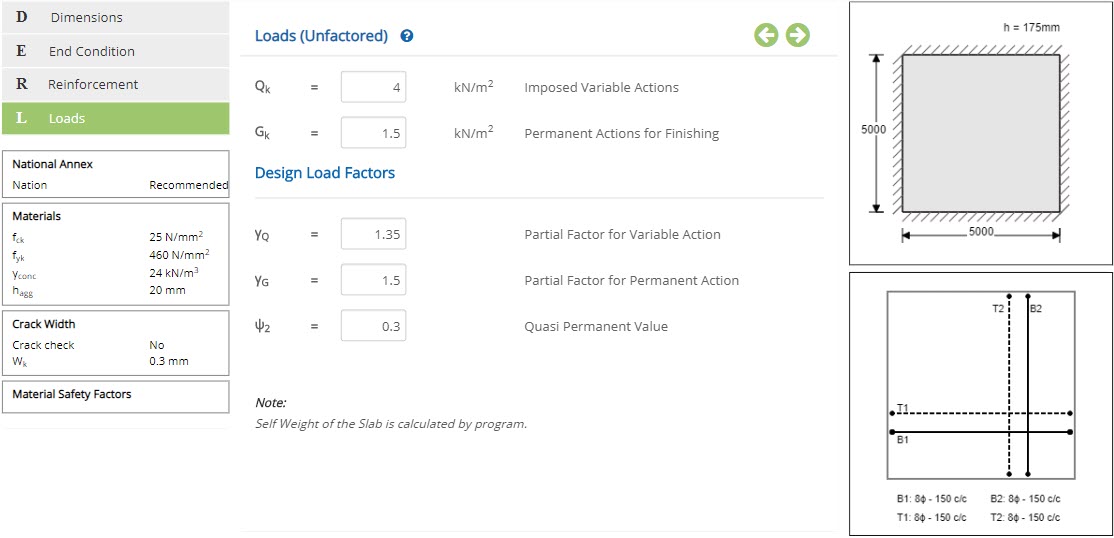 Imposed Variable Actions - Qk
Imposed Variable Actions - QkEnter the imposed variable action load.
↔ Range: 1 to 15 kN/m2
Enter the permanent load for finishing.
↔ Range: 0 to 5 kN/m2
Enter the partial factor for variable action.
↔ Range: 0.5 to 3
Partial Factor for Permanent Action - γG
Enter the partial factor for permanent action.
↔ Range: 0.5 to 3
Enter the quasi permanent value.
↔ Range: 0 to 1
Design Setting
Setting for various Design Data such as Material, Deflection and Safety Factors are presented in this section. This setting pop-up can be accessed by clicking the bottom panel below the left navigation.
Materials - British
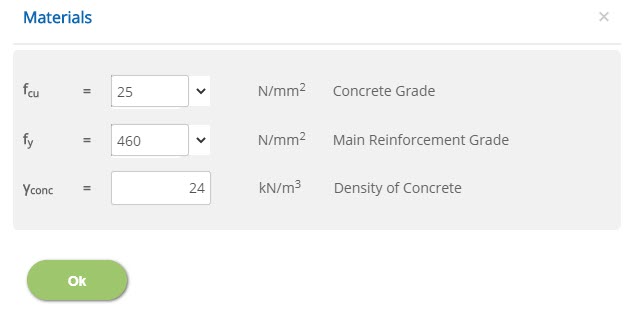 Concrete Grade - fcu
Concrete Grade - fcu↔ Range: 15 to 100 N/mm2
Main Reinforcement Grade - fy↔ Range: 200 to 600 N/mm2
Density of Concrete - γconc↔ Range: 16 to 30 kN/m3
Materials - European
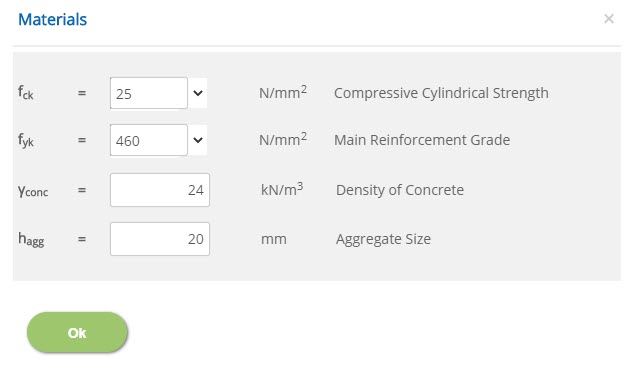 Compressive Cylindrical Strength - fck
Compressive Cylindrical Strength - fck↔ Range: 12 to 100 N/mm2
Main Reinforcement Grade - fyk↔ Range: 200 to 600 N/mm2
Density of Concrete - γconc↔ Range: 16 to 30 kN/m3
Aggregate Size - hagg↔ Range: 10 to 40 mm
Deflection
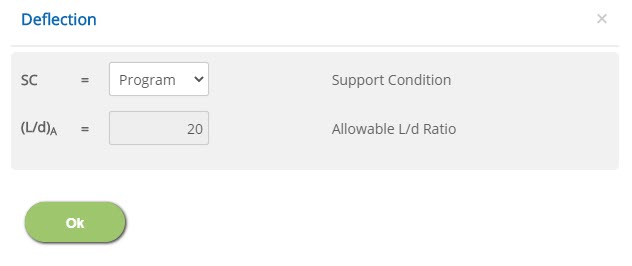 Support Condition - SC
Support Condition - SC▽ Program: On selecting this option, the program will detect the span to depth ratio of either simply supported or continuous based on end support condition provided.
▽ Simple: On selecting this option, span to depth ratio of simply supported condition will be considered.
▽ Continuous: On selecting this option, span to depth ratio of continuous condition will be considered.
▽ User: On selecting this option, user needs to enter the span to depth ratio manually.
↔ Range: 5 to 100
Material Safety Factors - British
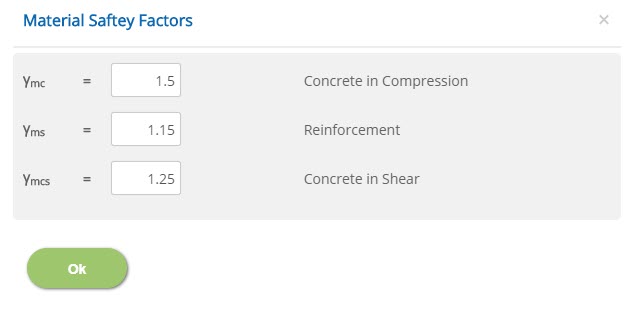 Concrete in Compression / Reinforcement / Concrete in Shear
Concrete in Compression / Reinforcement / Concrete in Shear γmc, γms, γmcs
↔ Range: 1 to 2
Material Safety Factors - European
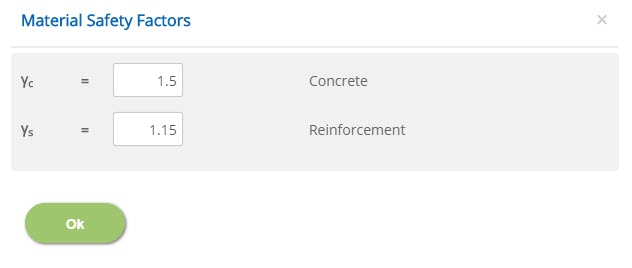 Concrete / Reinforcement
Concrete / Reinforcement γc, γs
↔ Range: 1 to 2
Crack Width - British
This popup allows to select options to check crack width.
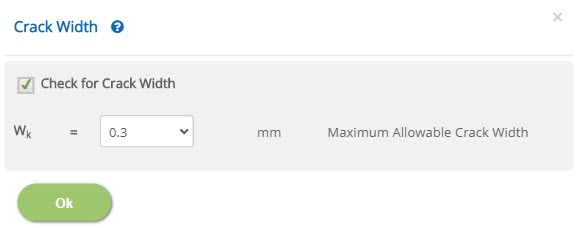
☐ Check for crack width
Enable this option to include crack width check in calculation.
Select the maximum allowable value for crack width.
Crack Width - European
This popup allows to select options for crack width check to find the maximum reinforcement spacing.
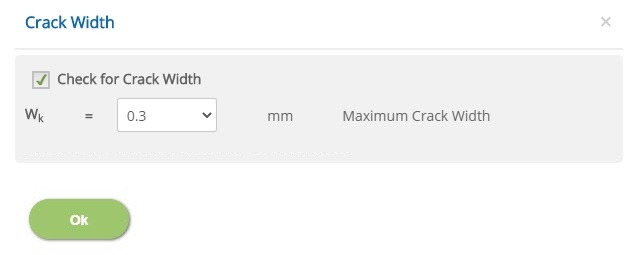
☐ Check for crack width
Enable this option to include crack width check in calculation.
Select the maximum allowable value for crack width.
Nation Annex - European
This popup allows to select options for national annex in case of European Standard.
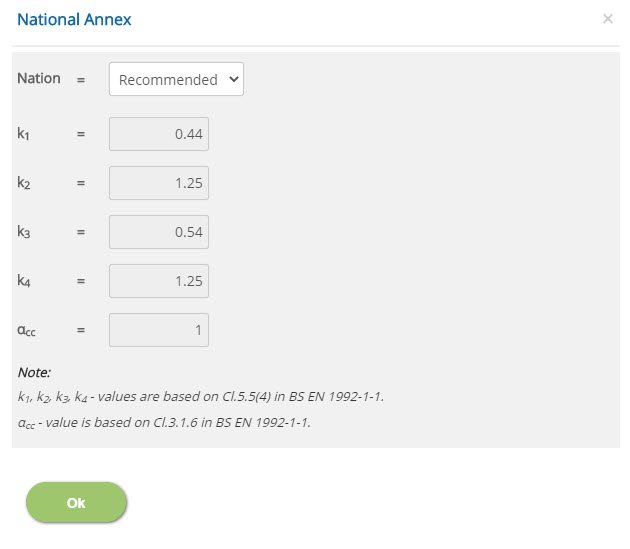 Nation
NationSelect the nation based on which the coefficient value to be considered. The available standards are Recommended, UK, Finland, Ireland, Malaysia, Norway, Singapore, Sweden and User Defined.
User DefinedSelect this option to enter the coefficient values.
k1↔ Range: 0.3 to 0.5
k2↔ Range: 1 to 1.5
k3↔ Range: 0.3 to 0.6
k4↔ Range: 1 to 1.5
αcc↔ Range: 0.7 to 1.2
- Note: Coefficient values are based on BS EN 1992-1-1 codal provisions.
Error Handling
Errors and Warnings are generated to prevent any inadvertent error in the input data. This section describes how to handle the errors and warnings. These errors are displayed at the bottom of the input page when the data in one or more input fields invalidate each other.
- Note: Out of range errors are displayed next to the input field.
| # | Error | Reason | Solution |
|---|---|---|---|
| 1 | Error : Slab Thickness 'h' Should be greater than (2 * Cc + DSagL) | Thickness of slab is not adequate to locate the clear cover, diameter and number of sagging bars provided in length direction. | Increase the thickness of the slab or provide cover, diameter and number of sagging bars in length direction such that is it adequate within the slab thickness. |
| 2 | Error : Slab Thickness 'h' Should be greater than (2 * Cc + DSagW) | Thickness of slab is not adequate to locate the clear cover, diameter and number of sagging bars provided in width direction. | Increase the thickness of the slab or provide cover, diameter and number of sagging bars in width direction such that is it adequate within the slab thickness. |
| 3 | Error : Slab Thickness 'h' Should be greater than (2 * Cc + DHogL) | Thickness of slab is not adequate to locate the clear cover, diameter and number of hogging bars provided in length direction. | Increase the thickness of the slab or provide cover, diameter and number of hogging bars in length direction such that is it adequate within the slab thickness. |
| 4 | Error : Slab Thickness 'h' Should be greater than (2 * Cc + DHogW) | Thickness of slab is not adequate to locate the clear cover, diameter and number of hogging bars provided in width direction. | Increase the thickness of the slab or provide cover, diameter and number of hogging bars in width direction such that is it adequate within the slab thickness. |
