Help Topics
ECTHREEPILE - Reinforced Concrete Pilecap Design
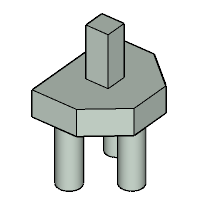
This part of user manual describes how to use ECTHREEPILE for the design of Reinforced Concrete Pilecap. ECPlus applications are designed as wizard type which is a step by step guided input procedure. If you are new to ECPlus applications, click here for general guidance.
Prerequisites: The user is expected to have a basic understanding of foundation design concepts.
The minimum input data required to use this application is as follows:
- ❶ Dimension and Material Properties
- ❷ Concrete and Reinforcement Grades
- ❸ Allowable safety factors
Pile cap
This page allows to select the dimensions of pilecap.
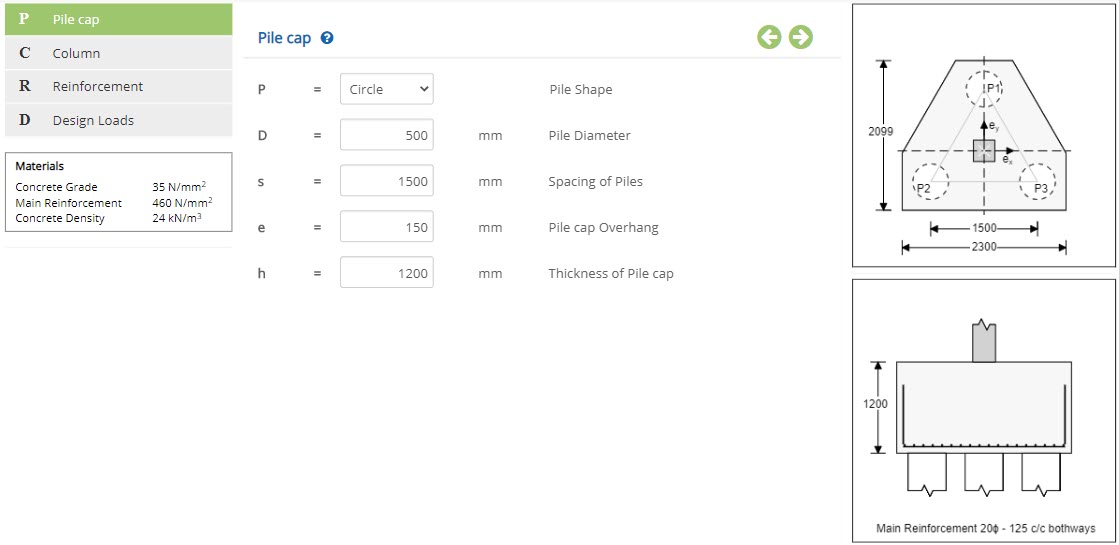 Pile Geometry - P
Pile Geometry - PSelect the geometry of the pile.
▽ Circle: Select this option to choose circular piles.
▽ Square: Select this option to choose square piles.
Enter the diameter of the pile.
↔ Range: 100 to 2000 mm
Enter the spacing between the piles.
↔ Range: 300 to 5000 mm
Enter the pile cap overhang.
↔ Range: 50 to 1500 mm
Enter the thickness of the pilecap.
↔ Range: 300 to 5000 mm
Column
This page allows to select the dimensions of column over the pilecap.
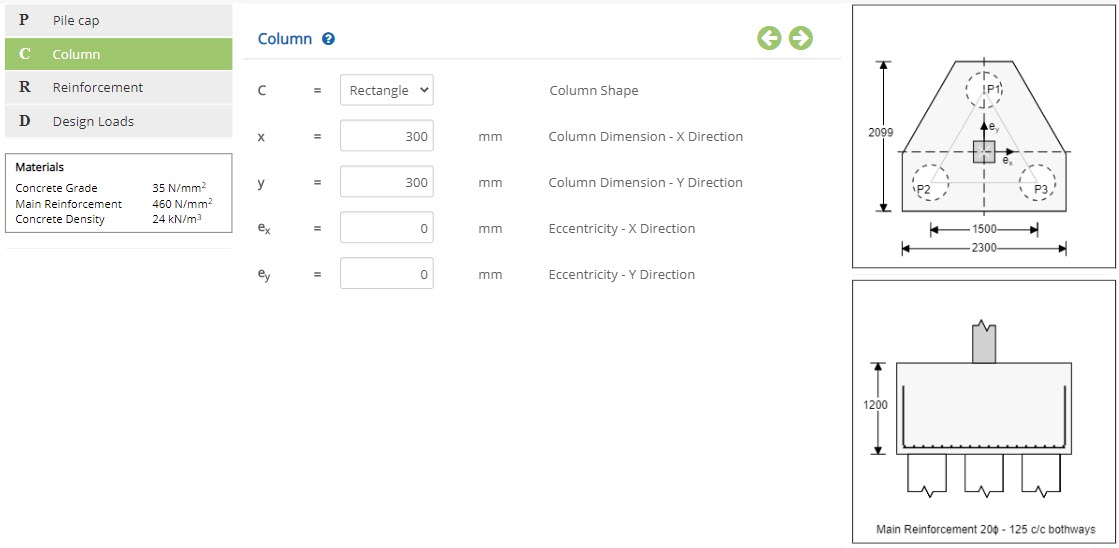 Column Geometry - C
Column Geometry - CSelect the geometry of the column.
▽ Rectangle: Select this option to choose rectangular column.
▽ Circle: Select this option to choose circular column.
Enter the dimension of column in X direction.
↔ Range: 150 to 2000 mm
Enter the dimension of column in Y direction.
↔ Range: 150 to 2000 mm
Enter the eccentricity of column in X direction.
↔ Range: -1000 to 1000 mm
Enter the eccentricity of column in Y direction.
↔ Range: -1000 to 1000 mm
Reinforcement
This page allows to select the reinforcement details for the pilecap.
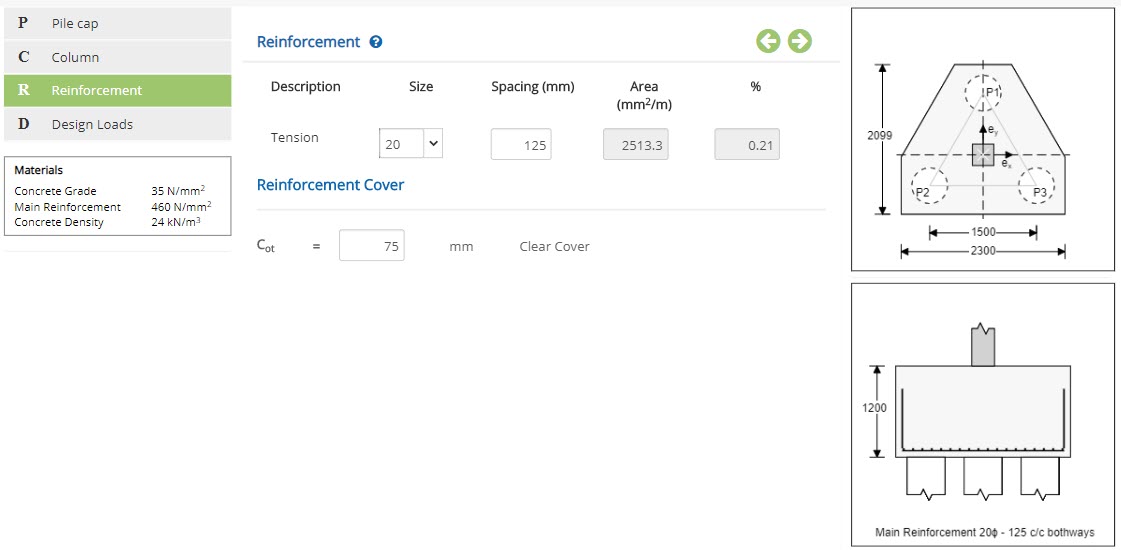 Size
SizeEnter the size of the reinforcement.
↔ Range: 6 to 50 mm
Enter the spacing of the reinforcement.
↔ Range: 20 to 450 mm
Displays the area of the reinforcement provided based on the size and spacing of reinforcement provided.
%Displays the percentage of reinforcement used based on the size and spacing of reinforcement provided.
Clear Cover - CotEnter the clear cover for reinforcement.
↔ Range: 15 to 80 mm
Design Loads
This page allows to select the load details for the pilecap.
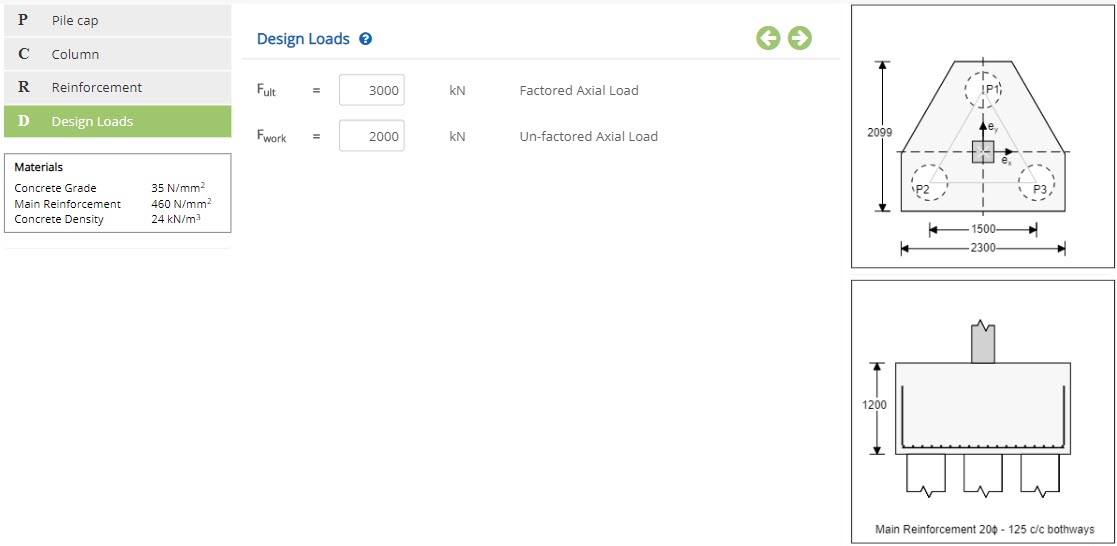 Factored Axial Load - Fult
Factored Axial Load - FultEnter the factored axial load.
↔ Range: 50 to 15000 kN
Enter the un-factored axial load. This un-factored load is used to calculate the service load on pile to check if it is within the allowable pile capacity.
↔ Range: 50 to 10000 kN
Design Setting
Setting for various Design Data such as Material and Safety Factors are presented in this section. This setting pop-up can be accessed by clicking the bottom panel below the left navigation.
Materials
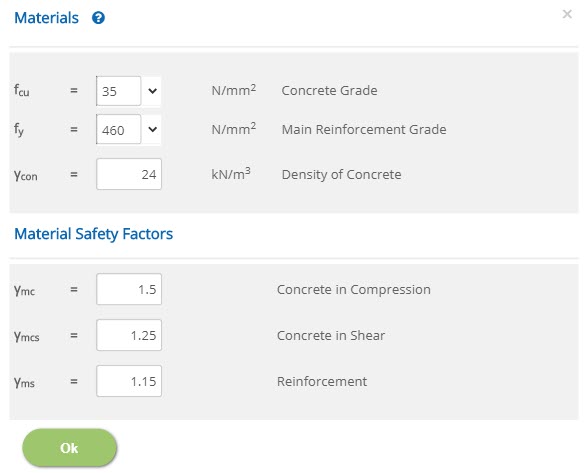 Concrete Grade - fcu
Concrete Grade - fcu↔ Range: 15 to 100 N/mm2
Main Reinforcement Grade - fy↔ Range: 200 to 600 N/mm2
Density of Concrete - γcon↔ Range: 16 to 30 kN/m3
Concrete in Compression / Concrete in Shear / Reinforcementγmc, γmcs, γms
↔ Range: 1 to 3
Error Handling
Errors and Warnings are generated to prevent any inadvertent error in the input data. This section describes how to handle the errors and warnings. These errors are displayed at the bottom of the input page when the data in one or more input fields invalidate each other.
- Note: Out of range errors are displayed next to the input field.
| # | Error | Reason | Solution |
|---|---|---|---|
| 1 | Warning : Minimum thickness of Pile cap 'h' should be = ( s/2 + Cot + Rebar Diameter ) | Thickness of pile cap provided is not sufficient to accommodate the cover and reinforcement provided. | Increase the thickness of pile cap or provide the reinforcement accordingly. |
| 2 | Warning : Spacing of Piles 's' is less than 3*D | Spacing between piles is lesser than three times the diameter of pile. | Increase the spacing of pile or decrease the diameter of pile. |
| 3 | Warning : Column dimension 'y' exceeding overhang distance 'e' | Column dimension in y direction is greater than the overhanging distance. | Decrease the column dimension in y or decrease the overhang distance accordingly. |
| 4 | Warning : Column dimension 'x' exceeding overhang distance 'e' | Column dimension in x direction is greater than the overhanging distance. | Decrease the column dimension in x direction or decrease the overhang distance accordingly. |
| 5 | Warning : Column dimension 'Cd' exceeding overhang distance 'e' | Column diameter in case of circular column is greater than the overhanging distance. | Decrease the column diameter or decrease the overhang distance accordingly. |
| 6 | Warning : Column dimension 'Cd' exceeding overhang distance 'e' | Column diameter in case of circular column is greater than the overhanging distance. | Decrease the column diameter or decrease the overhang distance accordingly. |
| 7 | Error : Column location is out of triangular boundary | Location of the column is out of the triangular boundary. | Locate the column within the triangular boundary. |
| 8 | Error : Minimum thickness of Pile cap 'h' should be = ( s/3 + Cot + Rebar Diameter ) | Thickness of pile cap is lesser than the cover and reinforcement provided. | Increase the thickness of the pile cap or provide the cover and reinforcement of pile cap accordingly. |
| 9 | Error : Spacing of Piles 's' is less than D | Spacing between the piles provided is lesser than the diameter of the pile. | Increase the spacing between the piles or decrease the diameter of the pile provided. |
| 10 | Error : Column dimension 'Cd' exceeding overhang distance 'e' | Column diameter provided in case of circular column is higher than the overhanging distance. | Decrease the diameter of the column or increase the overhang distance. |
